 Adobe Community
Adobe Community
- Home
- Captivate
- Discussions
- Alignment problem with multiple choice questions
- Alignment problem with multiple choice questions
Alignment problem with multiple choice questions
Copy link to clipboard
Copied
hi everyone

I'm using Captivate 5 - notice how answers F, G, H are not quite horizontally aligned with the previous answers? The text of those answers is also not aligned with their letters.
1. These are from a question in a question pool.
2. The project is based on a template that contains a question with five answers - then extended to 8 answers using Quiz Properties.
3. The project has many examples of this issue - always starting with the 6th answer.
4. The properties of each answer are identical.
5. The answers have all been set to the same height and width using the Align panel.
any ideas?
regards
Copy link to clipboard
Copied

same problem in my quiz but I use captivate 4.
do you have solution?
I use captivate 5.5 pubish that.It's ok and quite horizontally aligned.
but I have to use captivate 4 only because the new version captivate not work for my project such as animation,link to another project.
I think it has problem more than ver.4
I try to fix by cptivate 4
if you know solution please tell me.
thaks
nat
Copy link to clipboard
Copied
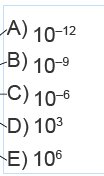
I'm using version 8.03.290 and am having similar issues - it gets cranky with superscripts. The alignment was perfect until I changed my dash to an en dash. Now the only way I can revert to the original alignment is to completely delete the superscripted text.
I know I'm not running the latest version, but it's kind of ridiculous that a bug like this still persists after all this time! Maybe it's time to start looking into Articulate...