 Adobe Community
Adobe Community
Copy link to clipboard
Copied
Conditional build tags worked before, and now do not. I've gone down the checklist of things, and can't figure out what's wrong, or what I may have done to shut them off.
When I right click the topic in the Topic List tag, then click Properties>Advanced, the Internal Website condition is appropriately checked. The Broker Website condition is not. When I publish them, the topic displays on both servers, not just the one I checked.
I've clicked Republish All to make sure that every single file gets published, just to be certain the condition goes out there. Still nothing.
The topic has that green highlighting on the TOC, so Robohelp believes a condition was applied to it.
Here's what I changed, since it worked:
- I changed the publishing path for the Broker Website project - the one that shouldn't display the topic. The new directory displays the topic (inappropriately). The old directory with the old files still does not (appropriately), when I launch the project from there.
- I began publishing the project to both servers at the same time, instead of separately, which I did during the initial test. However, when I watch the file upload dialog, and check the timestamps in the directory, the files are going to the appropriate places. When I unchecked an upload and published the paths separately, it still doesn't work anymore.
- I changed the name of the condition for the Broker Website. However, I never checked that box - the name for the Internal Website condition remains the same, and that is the only project that counts in this test, because internal topics shouldn't be published to that site. This shouldn't matter, but I'm including it because I changed it.
- I deleted the topic and put it back, going through every one of the conditional tag steps, then republishing.
Are there any other variables I overlooked? Please help!!
Thanks!
 1 Correct answer
1 Correct answer
Hi,
In your content categorie, you need to specify which conditional build tags you want to exclude:
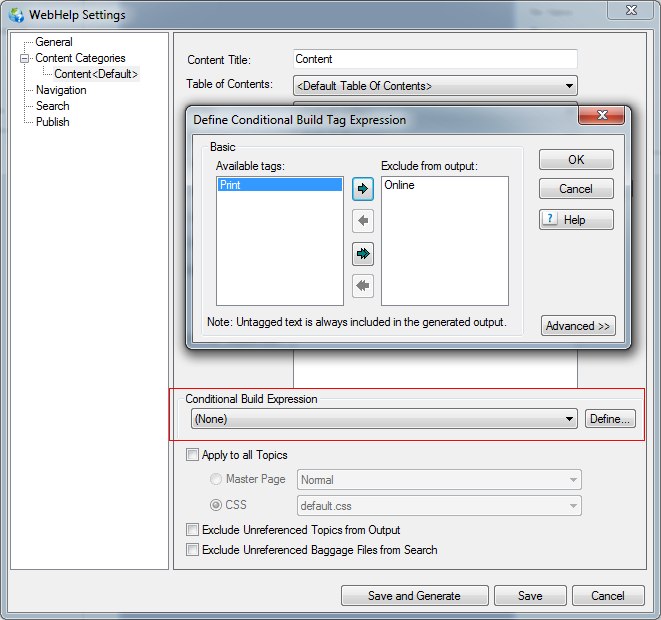
Greet,
Willam
Copy link to clipboard
Copied
Here are some images. I created a new project with just a few topics to make certain the original project hadn't gone corrupt. Then I applied the conditional tag to one topic.
The Topic Properties screen shows the tag is checked.
I also applied the conditional tag from the TOC by right-clicking the topic, so it was indicated in both places.
The topic has slashes to indicate I applied conditional tags:
I published to the server that should NOT display the conditional tag. I tried it both ways, clicking and unclicking Check for Deleted Files and Republish All. It has no effect on the output.
The topic still displays.
Have I missed anything? Does Adobe publish automatic updates? Is it possible I received a patch or an update of some kind that broke the conditional tags? Like I said, the older version, uploaded to a different directory, has conditional tags that work. I just can't make them work anymore.
Thanks!
Copy link to clipboard
Copied
Hi,
In your content categorie, you need to specify which conditional build tags you want to exclude:

Greet,
Willam
Copy link to clipboard
Copied
Thank you so much! That was it! I hadn't done this in a while, and totally forgot that step. Yay!