 Adobe Community
Adobe Community
Copy link to clipboard
Copied
I created a new project with a different skin. I can't seem to locate where to go to attach the "Go" button to the search field in the search window. I've compared the WebHelp Skin Editor and the WebHelp Settings in the Single Source Layouts, and I'm not seeing what is different. Where is the field that lets me upload an image to that window?
Thank you!
 1 Correct answer
1 Correct answer
Hi there
Open the WebHelp skin editor.
Click the Search Input item followed by the pencil item.
Choose Custom from the dialog and set the image you want.
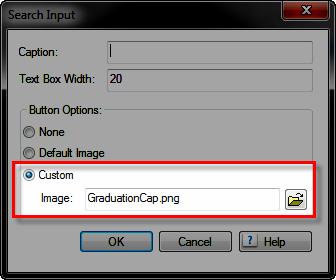
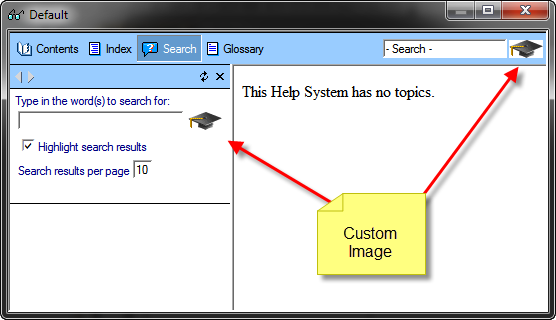
Cheers... Rick ![]()
| Helpful and Handy Links RoboHelp Wish Form/Bug Reporting Form Begin learning RoboHelp HTML 7, 8 or 9 within the day! |
Copy link to clipboard
Copied
Hi there
Open the WebHelp skin editor.
Click the Search Input item followed by the pencil item.
Choose Custom from the dialog and set the image you want.


Cheers... Rick ![]()
| Helpful and Handy Links RoboHelp Wish Form/Bug Reporting Form Begin learning RoboHelp HTML 7, 8 or 9 within the day! |
Copy link to clipboard
Copied
That worked! Thank you!
