 Adobe Community
Adobe Community
- Home
- Premiere Pro
- Discussions
- How to install previous version of Premiere in CC?
- How to install previous version of Premiere in CC?
Copy link to clipboard
Copied
I can't figure out how to install the previous version of Premiere in CC...11.1.0 has given me some serious problems and I need to revert back to the last version to fix my projects! Anyone know how to do so?
 1 Correct answer
1 Correct answer
I have seen this happen on trial version. on trial versions, you cannot install previous versions. are you a paid subscriber to Adobe CC? if so here are the steps:

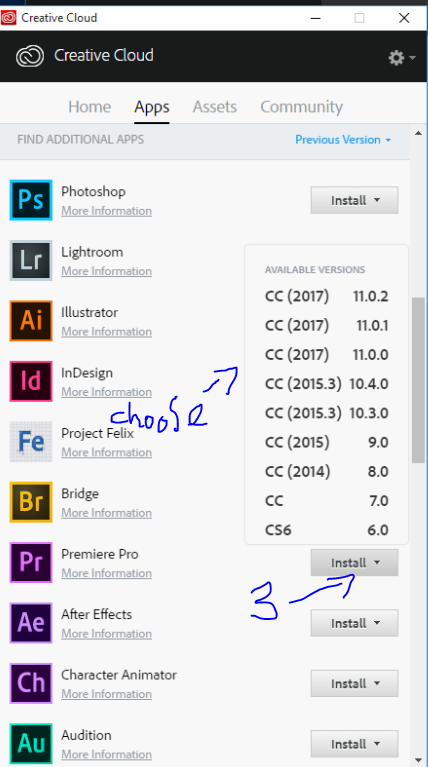
Copy link to clipboard
Copied
see if this could help: Install a previous version of any Creative Cloud application
Copy link to clipboard
Copied
Thanks for the link Roei! I've actually already visited that page and under the "Find Additional Apps" tab within the CC App, I do not have the "View Previous Versions" option available to me when I click the drop down menu next to "Find Additional Apps".
Have you experienced this issue?
Copy link to clipboard
Copied
I have seen this happen on trial version. on trial versions, you cannot install previous versions. are you a paid subscriber to Adobe CC? if so here are the steps:


Copy link to clipboard
Copied
Okay, first of all, WOW! What a great, detailed response! Thanks so much!
Second of all, I am currently on a "free version" of CC. I was offered an extra 60 days free when I went to cancel my subscription last month. I will be resubscribing anyway, so I will sign back up and see if I can access that!
Thanks a lot Roei!
Copy link to clipboard
Copied
you're welcome ![]()
Copy link to clipboard
Copied
Thank you so much for this. However reinstalling by release number seems to have been removed in the recent creative cloud update.
How can I reinstall premiere 11.1.2 if I have 12 now with the most recent creative cloud??
Our editor with v12 only sees CS6 and CC 7.0 as possible
Copy link to clipboard
Copied
Hello,
Go here : Download Creative Cloud apps
I just did. The version is P Pro cc 2017 11.1.4
I uninstalled V12 before, downloaded that zip file then installed.
All back to normal now! Yay!
The version says Trial but will activate when you are logged in your Adobe creative cloud app.
Copy link to clipboard
Copied
Oh thank you.
This may solve our problem for now.
But what about access to version 8-10 Adobe?!? Will adobe reinstate that somehow? It was a much touted feature of creative cloud until now.
Copy link to clipboard
Copied
Pretty disappointed that access to version 8-10 is still missing and unaddressed by Adobe.
Copy link to clipboard
Copied
Version 9 and 10 downloads via ProDesignTools appear to be working. V 8 has a problem. I did not complete the downloads, just got them to start. And I assume they are only the most current version of each release. Let us know if these work or do not.
I do not know if these install with or without Dolby. The only one I have still installed in V9. It used the same Dolby codec style as 2017. If you install from them, let us know.
V 10
At Last! The Adobe CC 2015.5 Direct Download Links (2016 Release) | ProDesignTools
V9
Adobe CC 2015 Direct Download Links: Creative Cloud 2015 Release | ProDesignTools
Copy link to clipboard
Copied
The version is P Pro cc 2017 11.1.4
Edited: The file specs show as 11.1.4, but it installs the latest 2017, 11.1.2.
Note that this version installs without the dolby codec.
The edit was to correct my error in saying the file spec showed 11.1.2 when it showed 11.1.4. The appears to have been the same fie now used by the cloud application (and no longer available at the link above). We don't know why they skipped 11.1.3 as a version, but 11.1.4 installs the same 11.1.2 except that no dolby codecs are provided.
Copy link to clipboard
Copied
is there any way to install 11.1.2??? I cant move forward with my project - the rest of my team is on 11.1.2 and if i update i will no longer be able to pass projects back and forth. Really in a bind - please help adobe!!!
Copy link to clipboard
Copied
You can install 11.1.2 (using the 11.1.4 installer). Just get the dolby files as described in other threads from a backup or your coworkers.
Copy link to clipboard
Copied
So 11.1.4 and 11.1.2 are backward compatible? If i install "11.1.4" on my laptop and work on a project, i can work on the same project in 11.1.2 on my tower?
Copy link to clipboard
Copied
Speaking to the customer service right now and they are telling me that 11.1.2 is not even an option. They actually told me to update my system and to then make my client and the other editors on this project to update there system afterwards. Sometimes I think they don't understand how this industry works.
Copy link to clipboard
Copied
It is not available because of the termination of licensing of Dolby in Adobe applications:
Copy link to clipboard
Copied
Bob is right. As Stan noted in reply #9 above, Adobe pulled the Premiere Pro 11.1.2 version and replaced it with 11.1.4, which is the same (last) CC 2017 release but without the Dolby codec included.
The direct download links for that installer (and other CC 2017 versions) can be found here.
Regrettably, in mid-November, Adobe also pulled down the installers for the CC 2015 and 2014 releases of Premiere and other DVA tools – and have not (as of this writing) republished or restored them... Here's more information about that issue, as well as an opportunity to express feedback:
Prior major releases of Premiere, Audition, Prelude and AME have been removed
Copy link to clipboard
Copied
...and if you need solutions surrounding the loss of Dolby functionality, then try these suggestions:
1. Your simplest and best bet is to recover your CC 2017 apps as they were before you installed CC 2018. See if you can use Windows Restore to roll back the state of applications on your computer to before that time. On a Mac, you'd use Apple's Time Machine.
2. If you can't do that, then do you have a system backup or image from when you had CC 2017 installed, or perhaps it's installed on another machine? You could possibly use that backup together with the CC 2017 direct download links to get back to where you were before. At a minimum, you'll need both the Premiere Pro and Adobe Media Encoder apps.
3. If neither of those strategies recover a working CC 2017 for you, then you could try moving forward with CC 2018. You could use a third-party utility like Handbrake (a free open-source video transcoder) to convert your MTS/ACS files. Rename the files and reimport them into Premiere Pro. Then clear your media cache.
4. If none of the above work, then maybe consider upgrading to Windows 10 while it's still free, and press ahead with CC 2018 (if you're concerned about Windows telemetry, that's easily handled). Meanwhile, for Mac users, macOS upgrades are always free... Windows 8.1 or above and macOS 10.11 or above contain native support for Dolby decoding functions. Again, rename the applicable files and reimport them on your new setup. Then clear your media cache.
5. If you can't upgrade your operating system, can't move forward with CC 2018, can't go back to CC 2017, and are genuinely stuck with a project caught in the middle – and none of the above solutions work for you – then you could try contacting Adobe Customer Care to let them know and see if they can help.
6. Moving forward, when upgrading Creative Cloud apps, use 'Advanced Options' in the Desktop app to retain older CC versions rather than the default behavior, which is to remove them.
Hope that helps!
